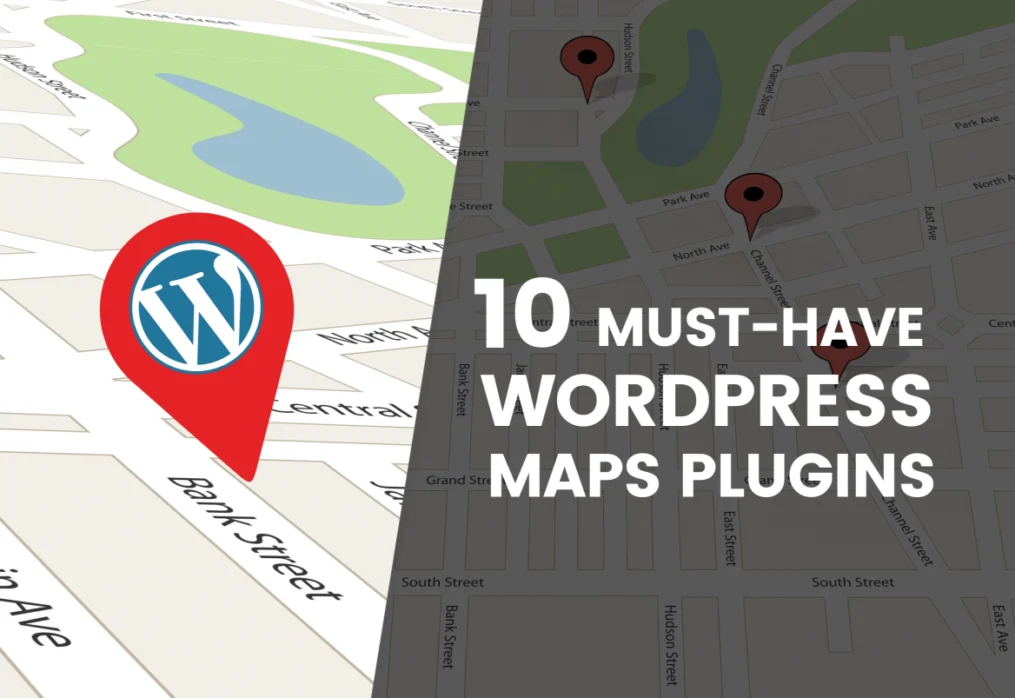10 Must-Have WordPress Maps Plugins to Navigate Your Way to Success
Looking to enhance your WordPress website with dynamic and interactive maps? Look no further! In this article, we will explore the top 10 must-have WordPress maps plugins that will navigate your way to success. Whether you run a travel blog, e-commerce site, or local business, these plugins will add a captivating visual element and improve user experience.
From customizable map styles to advanced features like store locators and geolocation, these plugins offer a range of functionalities to meet your specific needs. With simple installation and intuitive interfaces, you don’t need to be a coding expert to incorporate these powerful tools into your website.
Forget about static maps or manually inputting coordinates – these plugins will elevate your website and engage your visitors. With detailed documentation and reliable support, you can rest assured that you’ll have all the guidance you need to make the most of these incredible plugins.
Join us as we explore the world of WordPress map plugins and discover how they can help you take your website to new heights. Say goodbye to dull webpages and hello to an interactive and visually stunning online presence.
For comprehensive support, consider leveraging WordPress website design services to seamlessly integrate these powerful maps plugins into your site, elevating your digital presence.
Benefits of Using Maps Plugins on Your WordPress Site
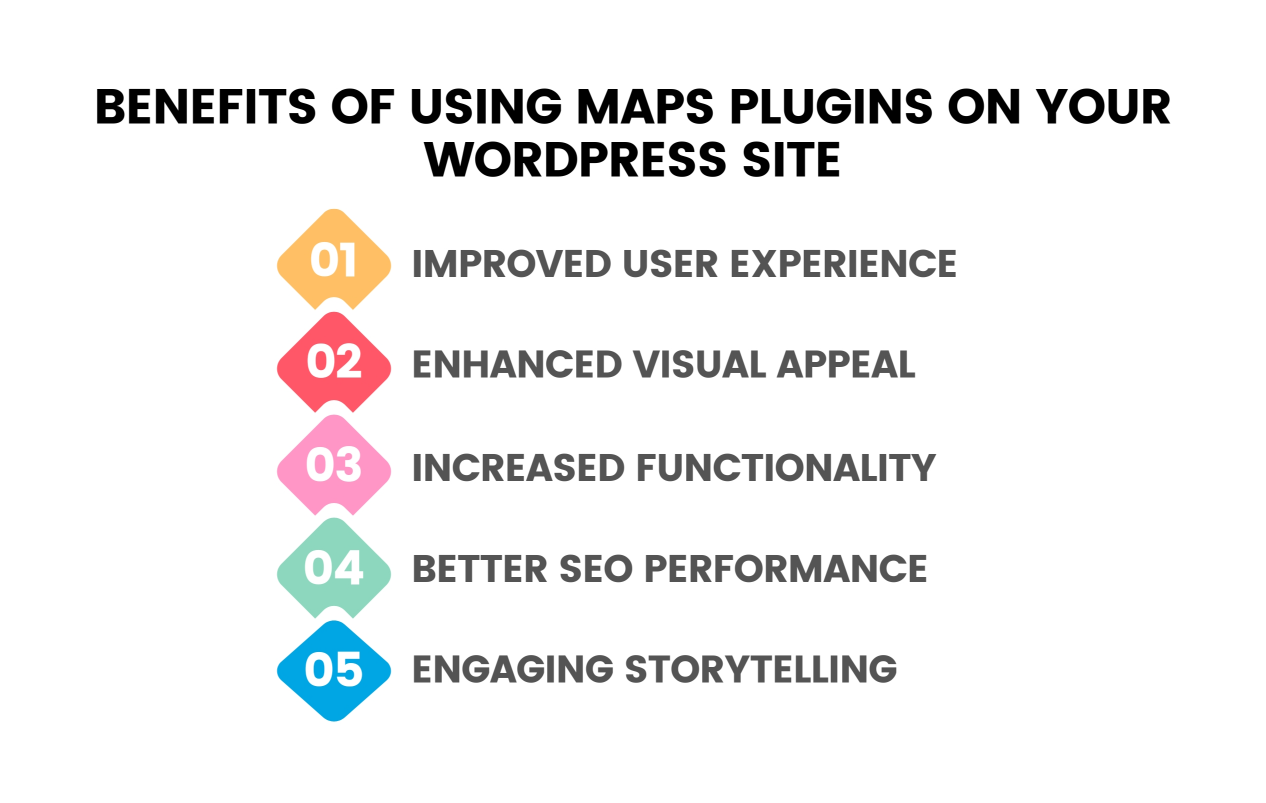
Maps plugins can bring a multitude of benefits to your WordPress site. Here are a few key advantages that make these plugins worth considering:
1. Improved User Experience
Interactive maps allow visitors to easily navigate and explore your website. They can quickly find locations, get directions, and view additional information about places of interest. This enhances the overall user experience and keeps visitors engaged.
2. Enhanced Visual Appeal
Maps plugins add a visually appealing element to your website. They can display locations with custom markers, highlight specific areas, and provide eye-catching animations. This visual enhancement can make your website more attractive and memorable.
3. Increased Functionality
Maps plugins offer a wide range of features that can boost the functionality of your website. From store locators to event calendars, these plugins can help you display relevant information in a user-friendly manner. You can also integrate additional services like geolocation, street view, and directions to provide a comprehensive experience.
4. Better SEO Performance
Maps plugins can improve your website’s search engine optimization (SEO) performance. When you embed maps with relevant location information, search engines like Google can better understand and index your content. This can lead to higher rankings and increased visibility in search results.
5. Engaging Storytelling
Maps can be a powerful storytelling tool. They can help you showcase your travel adventures, highlight local attractions, or present data in an interactive way. By incorporating maps into your content, you can create a more immersive and engaging experience for your audience.
With these benefits in mind, let’s explore the key features to consider when choosing a maps plugin for your WordPress site.
Enhance your web design for a small business by integrating interactive maps, improving navigation and customer engagement.
Key Features to Consider When Choosing a Maps Plugin
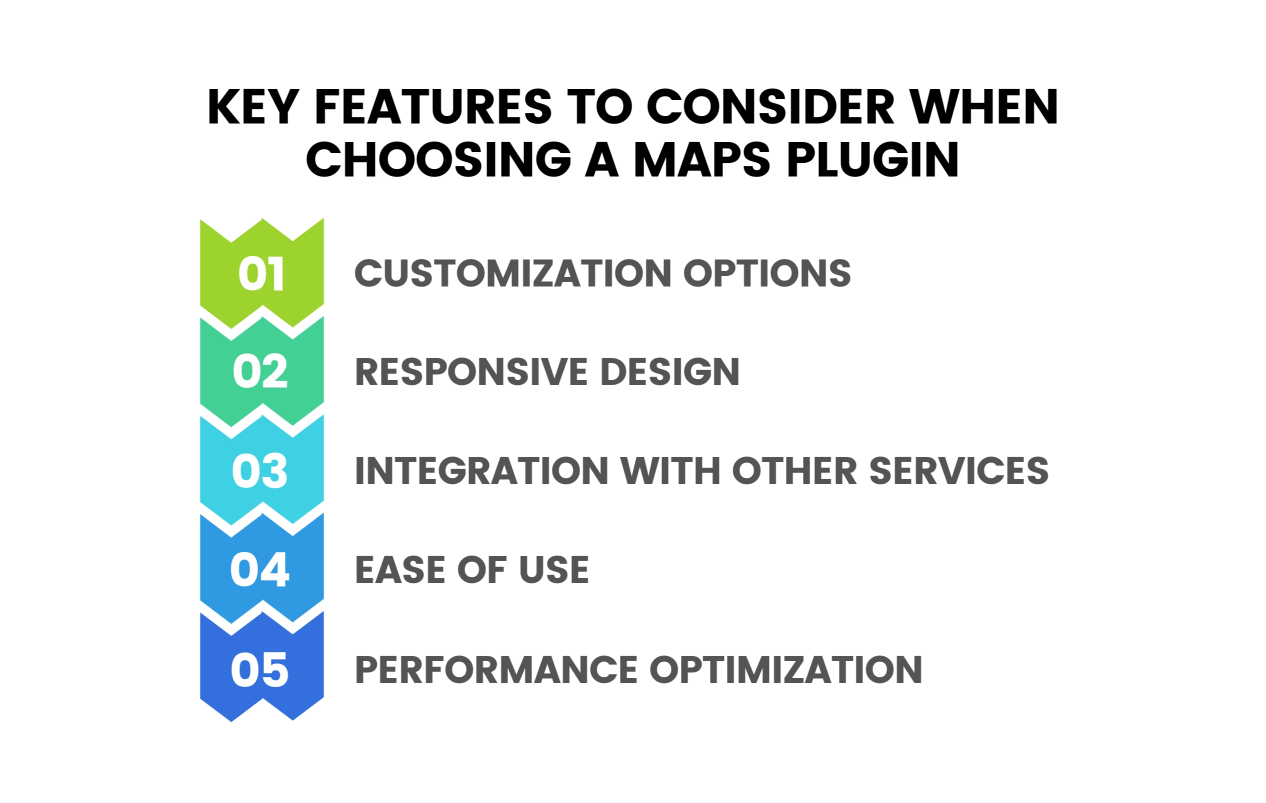
When selecting a maps plugin for your WordPress site, it’s important to consider the key features that will best suit your needs. Here are some factors to keep in mind:
1. Customization Options
Look for plugins that offer a wide range of customization options. This includes the ability to choose map styles, markers, colors, and other visual elements. The more flexibility you have, the better you can match the map’s appearance to your website’s design and branding.
2. Responsive Design
Ensure that the plugin you choose is fully responsive. This means that the maps will adapt and display properly on different devices, such as desktops, tablets, and smartphones. A responsive design is crucial for providing a seamless user experience across all platforms.
3. Integration with Other Services
Consider whether the plugin integrates with other services or plugins that you currently use or plan to use in the future. For example, if you have an e-commerce site, you may want a maps plugin that integrates with a store locator feature. This will make it easier for visitors to find your physical store locations.
4. Ease of Use
Look for plugins that have an intuitive interface and easy-to-use configuration settings. You don’t want to spend hours trying to figure out how to set up your maps. A user-friendly plugin will save you time and frustration, allowing you to focus on other important aspects of your website.
5. Performance Optimization
Consider the performance impact of the plugin on your website. Opt for plugins that are lightweight and optimized for fast loading times. Slow-loading maps can negatively affect user experience and increase bounce rates. Additionally, check if the plugin uses caching or lazy loading techniques to further improve performance.
Now that you know what to look for in a maps plugin, let’s dive into the top 5 free WordPress maps plugins available.
A critical feature of maps plugins is mobile-friendly design elements, ensuring your maps look great on any device, enhancing user experience.
Top 5 Free WordPress Maps Plugins

1. Google Maps Widget
Google Maps Widget is a popular and user-friendly WordPress plugin that allows you to easily add customizable maps to your website. With its drag-and-drop interface, you can create maps with multiple markers, custom pins, and even include directions. The plugin also supports responsive design, ensuring that your maps look great on all devices. Whether you want to showcase your business locations or create interactive travel guides, Google Maps Widget has you covered.
2. Leaflet Maps Marker
Leaflet Maps Marker is a powerful mapping plugin that offers a wide range of features for free. It allows you to create and manage maps with multiple layers, markers, and popups. The plugin supports various tile layers, including OpenStreetMap, Google Maps, and Bing Maps. With its intuitive interface, you can easily customize the appearance of your maps and add interactive elements. Leaflet Maps Marker is a great option for users who want advanced mapping capabilities without breaking the bank.
3. WP Google Maps
WP Google Maps is a versatile plugin that enables you to integrate Google Maps into your WordPress website effortlessly. It provides a user-friendly interface for creating and managing maps, markers, and overlays. With its intuitive drag-and-drop functionality, you can easily customize the appearance and behavior of your maps. WP Google Maps also offers extensions that allow you to add additional functionalities, such as store locators and directions. This plugin is a fantastic choice for businesses looking to enhance their online presence with dynamic and interactive maps.
4. MapPress Easy Google Maps
MapPress Easy Google Maps is a straightforward and user-friendly plugin that allows you to add Google Maps to your WordPress posts and pages with ease. With its simple shortcode generator, you can create maps in just a few clicks. The plugin supports multiple markers, custom icons, and info windows. You can also add directions and geolocation features to your maps. MapPress Easy Google Maps is an excellent option for bloggers and content creators who want to incorporate maps into their articles without any hassle.
5. Leaflet Maps Marker (Google Maps, OpenStreetMap, Bing Maps)
Leaflet Maps Marker is a flexible and feature-rich plugin that supports multiple map providers, including Google Maps, OpenStreetMap, and Bing Maps. It offers various advanced features, such as clustering, heatmaps, and geolocation. The plugin also allows you to import and export your maps for easy sharing and collaboration. Whether you’re a developer or a non-technical user, Leaflet Maps Marker provides a comprehensive set of tools to create stunning and interactive maps for your WordPress website.
Top 5 Premium WordPress Maps Plugins
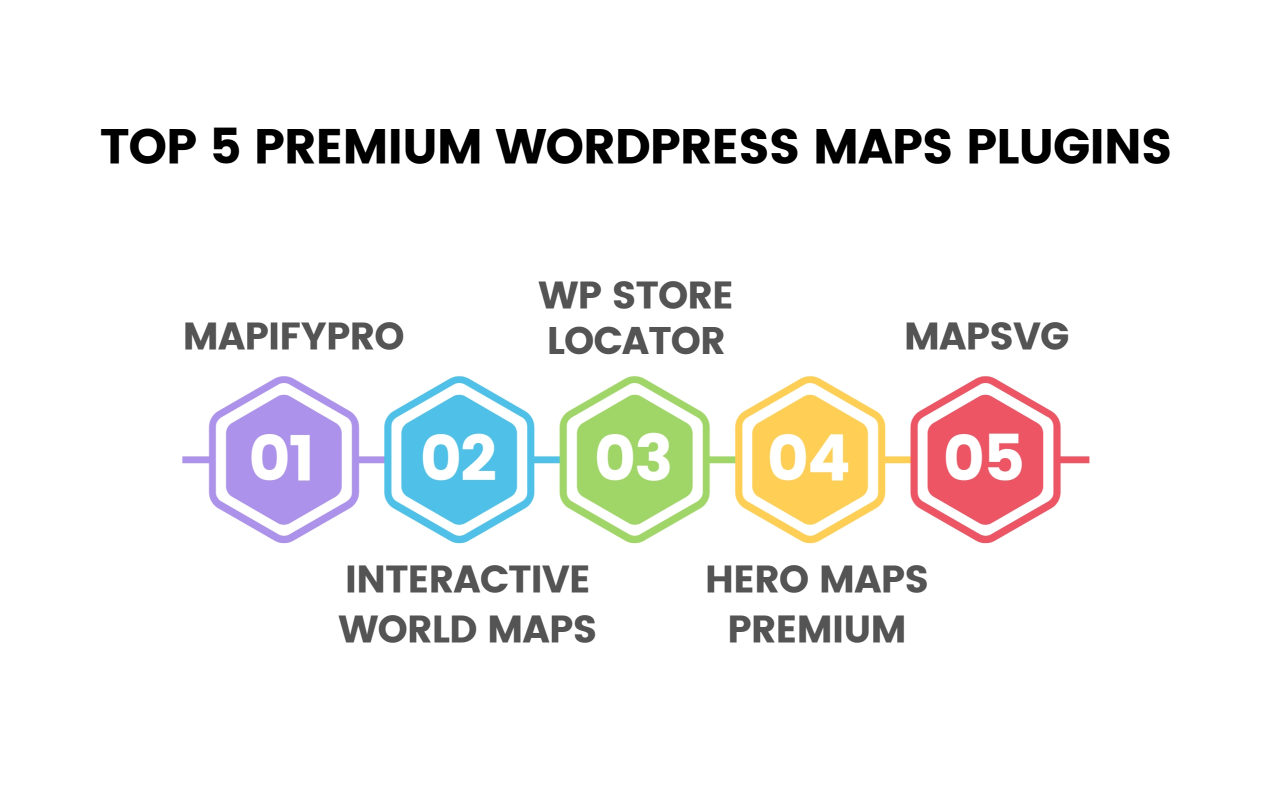
1. MapifyPro
MapifyPro is a premium WordPress plugin that offers a wide range of advanced mapping features. It allows you to create custom maps with multiple layers, markers, and interactive elements. The plugin supports various map providers, including Google Maps and OpenStreetMap. With its intuitive interface, you can easily customize the appearance and behavior of your maps. MapifyPro also offers additional functionalities like store locators and custom map styles. If you’re looking for a professional-grade mapping solution, MapifyPro is definitely worth considering.
2. Interactive World Maps
Interactive World Maps is a premium WordPress plugin that specializes in creating interactive and visually stunning maps. It provides a comprehensive set of features for displaying data and engaging your website visitors. The plugin supports various map styles, including vector maps and Google Maps. You can easily customize the colors, markers, and tooltips to match your branding. Interactive World Maps also offers powerful data visualization capabilities, allowing you to present information in a compelling and interactive way.
3. WP Store Locator
WP Store Locator is a premium WordPress plugin that enables you to create and manage store locators on your website. It provides an intuitive interface for adding locations, customizing map styles, and providing search functionalities. The plugin supports various map providers, including Google Maps and OpenStreetMap. With its advanced features like geolocation and distance calculation, WP Store Locator is an excellent tool for businesses with multiple physical locations. Enhance your customer experience by helping them find your stores easily with this plugin.
4. Hero Maps Premium
Hero Maps Premium is a feature-rich WordPress plugin that offers advanced mapping capabilities for professional websites. It provides a drag-and-drop interface for creating and customizing maps with multiple markers, layers, and interactive elements. The plugin supports various map providers, including Google Maps and OpenStreetMap. Hero Maps Premium also offers additional features like heatmaps, clustering, and customization options for map markers. If you’re looking to create visually stunning and interactive maps, Hero Maps Premium is a top choice.
5. MapSVG
MapSVG is a premium WordPress plugin that specializes in creating interactive and customizable vector maps. It allows you to create maps with custom regions, markers, and tooltips. The plugin supports various map providers, including Google Maps and OpenStreetMap. With its powerful customization options, you can easily change the colors, styles, and behaviors of your maps. MapSVG also offers advanced features like responsive design, animations, and data visualization. If you’re looking for a premium mapping solution with extensive customization capabilities, MapSVG is a fantastic option.
Troubleshooting Common Issues with Maps Plugins
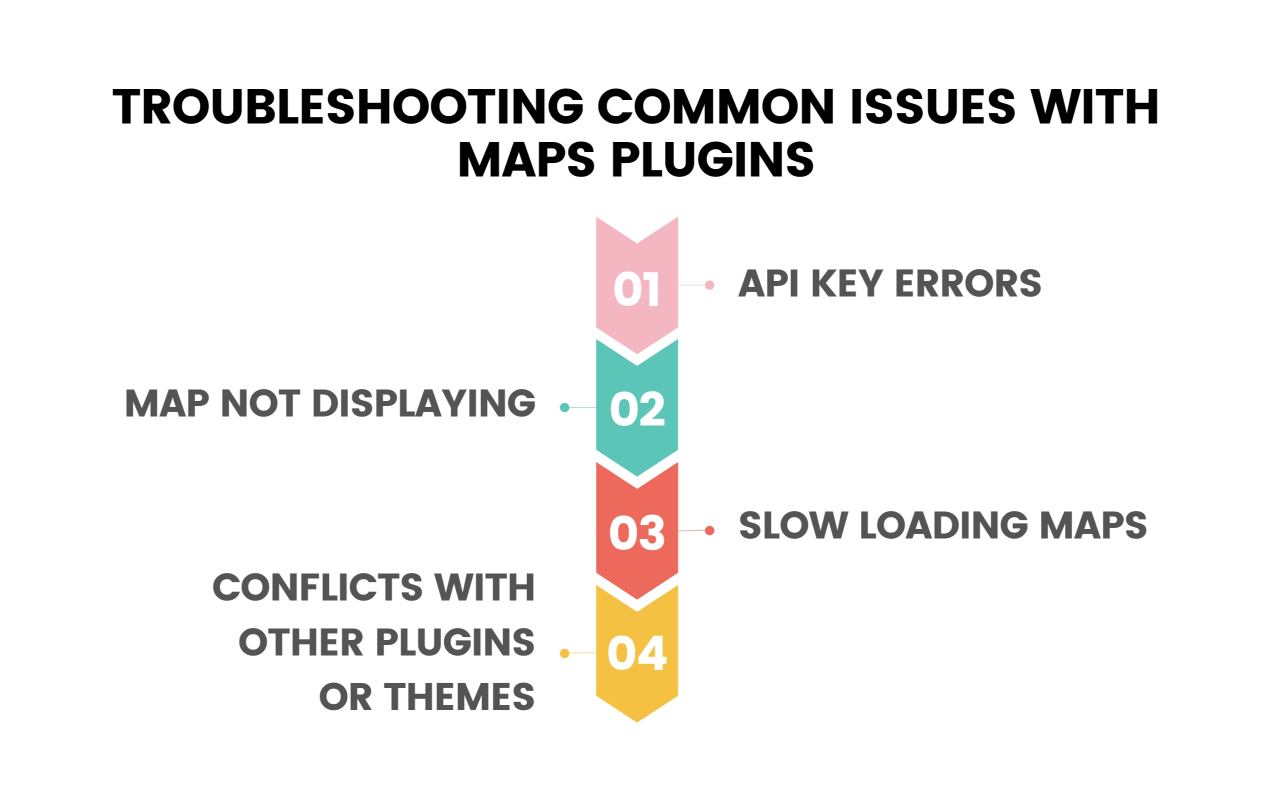
While WordPress maps plugins are generally easy to use, you may encounter some common issues. Here are a few troubleshooting tips to help you resolve them:
1. API key errors
If your maps plugin requires an API key, make sure you have entered it correctly in the plugin settings. Double-check the key and ensure that it is activated and associated with the correct domain.
2. Map Not Displaying
If your map is not showing up on your website, check if you have correctly inserted the map shortcode or widget in the appropriate location. Also, ensure that the plugin is activated and the map settings are configured correctly.
3. Slow Loading Maps
If your maps are taking a long time to load, it could be due to several factors, such as excessive data or slow server response. Consider optimizing your maps by reducing the number of markers or using caching plugins. You can also check your server’s performance and upgrade if necessary.
4. Conflicts with Other Plugins or Themes
In some cases, maps plugins may conflict with other plugins or themes on your website. To troubleshoot this issue, temporarily deactivate other plugins or switch to a default WordPress theme to see if the problem persists. If the conflict is identified, reach out to the plugin or theme developer for assistance.
Stay ahead with updates; understanding Google algorithm updates in 2023 can ensure your maps plugins remain optimized for search visibility.
Conclusion and Final Thoughts
In conclusion, WordPress maps plugins offer a wide range of functionalities to enhance your website and engage your visitors. Whether you choose a free or premium plugin, the options available are plentiful. From customizable map styles to advanced features like store locators and geolocation, these plugins provide the tools you need to create visually stunning and interactive maps.
Remember to choose a plugin that suits your specific requirements and follow the step-by-step guide to install and configure it. In case of any issues, refer to the troubleshooting tips mentioned earlier. By incorporating maps into your WordPress website, you can take it to new heights and provide an exceptional user experience.
Incorporate these plugins as part of your 2024 SEO guide to improve site usability and search engine ranking.
So, say goodbye to dull webpages and hello to an interactive and visually stunning online presence with these must-have WordPress maps plugins. Navigate your way to success with captivating maps that will leave your visitors wanting more. Start exploring the world of WordPress maps plugins today and unlock the potential of your website!