The Ultimate Guide to Creating SEO Reports for Clients: How to Impress Them
In the ever-evolving world of SEO, keeping your clients informed and impressed is essential. When it comes to creating SEO reports for clients, you want to ensure that they are not just visually appealing, but also provide valuable insights that highlight the progress and improvements made. In this ultimate guide, we will take you through the step-by-step process of creating SEO reports that are guaranteed to impress your clients.
Whether you are an experienced marketer looking to brush up your reporting skills or a newbie trying to navigate the complexities of SEO reporting, this guide has got you covered. From choosing the right metrics to designing visually compelling reports, we will walk you through every aspect of creating impressive SEO reports.
By the end of this guide, you’ll have the knowledge and tools to create reports that effectively communicate your clients’ ROI and demonstrate the value of your SEO efforts. So, let’s dive in and learn how to create SEO reports that will leave your clients impressed and coming back for more.
Dive into the evolving world of SEO with our guide to SEO in 2024, designed to keep you ahead of the curve.
Importance of SEO Reports for Client Satisfaction

Client satisfaction is the foundation of any successful business relationship, and in the realm of SEO, creating comprehensive and impressive reports is vital for maintaining that satisfaction. SEO reports serve as a communication tool, allowing you to showcase the progress and results achieved through your efforts. They provide a clear picture of how your SEO strategies are positively impacting the client’s website visibility, organic traffic, and ultimately their business growth.
Moreover, SEO reports help build trust and credibility with your clients. By presenting them with concrete data and insights, you demonstrate the value of your services and establish yourself as an expert in the field. These reports also help manage expectations by setting realistic goals and showing the clients what can be achieved over time.
In summary, SEO reports are crucial for client satisfaction because they:
- Provide transparency and accountability
- Demonstrate the value of SEO efforts
- Build trust and credibility
- Set realistic goals and manage expectations
Offering a free consultation for Local SEO in Maryland can significantly enhance client satisfaction by providing personalized insights.
Key Components of a Comprehensive SEO Report
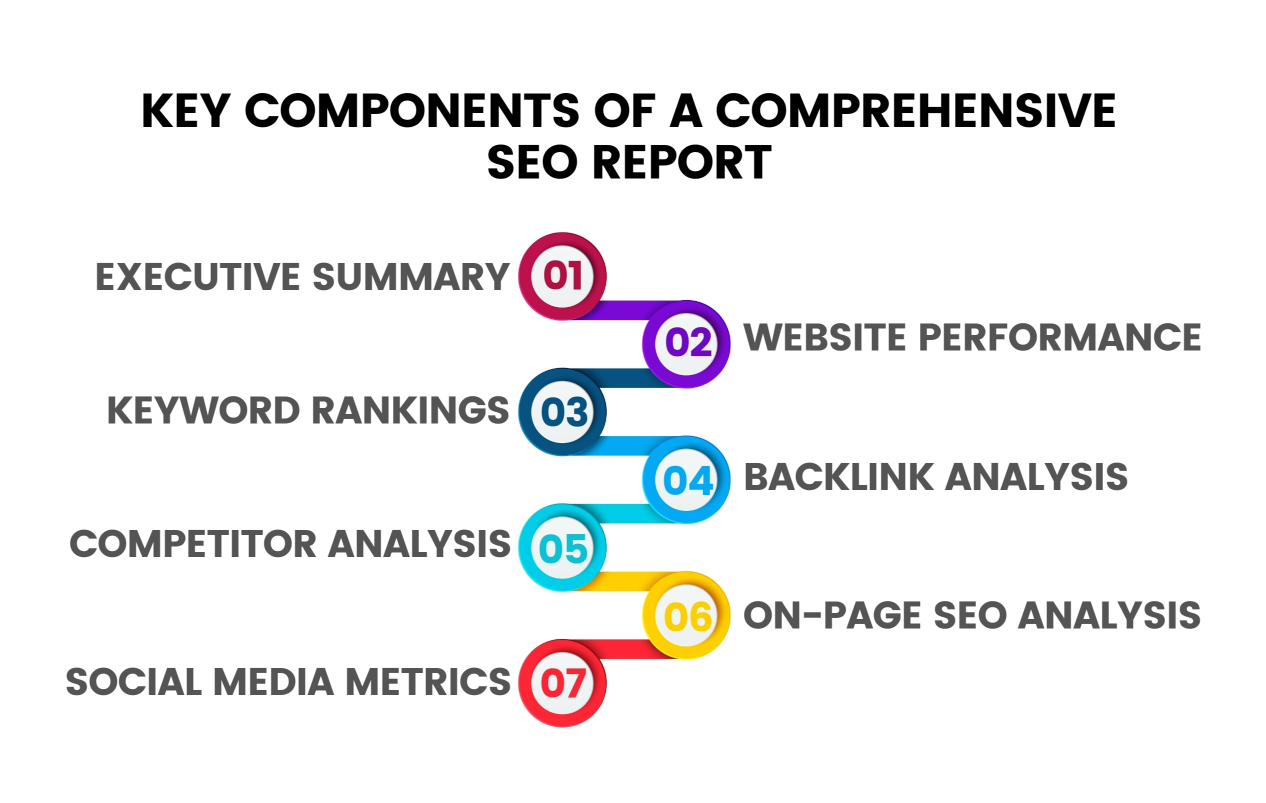
A comprehensive SEO report should include several key components that provide a holistic view of the client’s website performance and SEO progress. These components help clients understand the impact of your SEO efforts and make informed decisions about their online marketing strategies.
1. Executive Summary
This section provides a high-level overview of the report, summarizing the key findings, improvements, and areas that need attention. It should be concise and highlight the most important insights.
2. Website Performance
In this section, you should include metrics related to the client’s website performance, such as organic traffic, search engine rankings, and conversions. These metrics show the impact of your SEO strategies on driving relevant traffic and potential customers to the website.
3. Keyword Rankings
This section focuses on the client’s target keywords and their rankings on search engines. Include a list of the top-ranking keywords and their positions, as well as any improvements or declines in rankings. This helps clients understand which keywords are driving traffic and whether their SEO efforts are effective.
4. Backlink Analysis
Backlinks play a crucial role in SEO, so it’s important to include a section dedicated to analyzing the client’s backlink profile. Include metrics such as the number of backlinks, their quality, and the referring domains. This helps clients understand the overall health of their backlink profile and identify areas for improvement.
5. Competitor Analysis
This section compares the client’s website performance with that of their competitors. Include metrics such as organic traffic, keyword rankings, and backlink profiles to provide insights into how the client is performing in relation to their competitors. This information helps clients understand their market position and identify opportunities for growth.
6. On-page SEO Analysis
Analyzing the on-page elements of the client’s website is essential for identifying areas that need optimization. Include metrics such as meta tags, page load speed, mobile-friendliness, and content quality. This analysis helps clients understand how well their website is optimized for search engines and provides recommendations for improvement.
7. Social Media Metrics
If the client’s SEO strategy includes social media marketing, it’s important to include a section on social media metrics. Include metrics such as followers, engagement rates, and conversions from social media channels. This helps clients understand the impact of their social media efforts on their overall SEO performance.
These key components collectively provide a comprehensive view of the client’s SEO performance and progress. Including them in your SEO reports demonstrates the thoroughness of your analysis and gives clients the information they need to make informed decisions.
Understanding the effectiveness of SEO marketing strategies is essential for any comprehensive SEO report.
Setting Goals and KPIs for SEO Reporting

Before diving into creating SEO reports, it’s important to establish clear goals and key performance indicators (KPIs) that align with your client’s objectives. Setting goals and KPIs helps you track progress, measure success, and provide meaningful insights in your reports.
When setting goals, consider the client’s specific needs and objectives. Are they looking to increase organic traffic, improve search engine rankings, or boost conversions? Once you understand their goals, you can define the KPIs that will help measure progress towards those goals.
Some common KPIs for SEO reporting include:
1. Organic Traffic
The number of visitors coming to the website through organic search.
2. Keyword Rankings
The positions of target keywords in search engine results pages.
3. Conversion Rate
The percentage of website visitors who complete a desired action, such as making a purchase or filling out a contact form.
4. Backlink Profile
The number and quality of backlinks pointing to the client’s website.
5. Bounce Rate
The percentage of visitors who leave the website after viewing only one page.
6. Time on Site
The average amount of time visitors spend on the website.
7. Page Load Speed
The time it takes for the website to load.
By setting clear goals and KPIs, you can focus your reporting efforts on the metrics that matter most to your clients. This ensures that your reports provide valuable insights and demonstrate the impact of your SEO strategies.
Gathering and Analyzing Data for SEO Reports
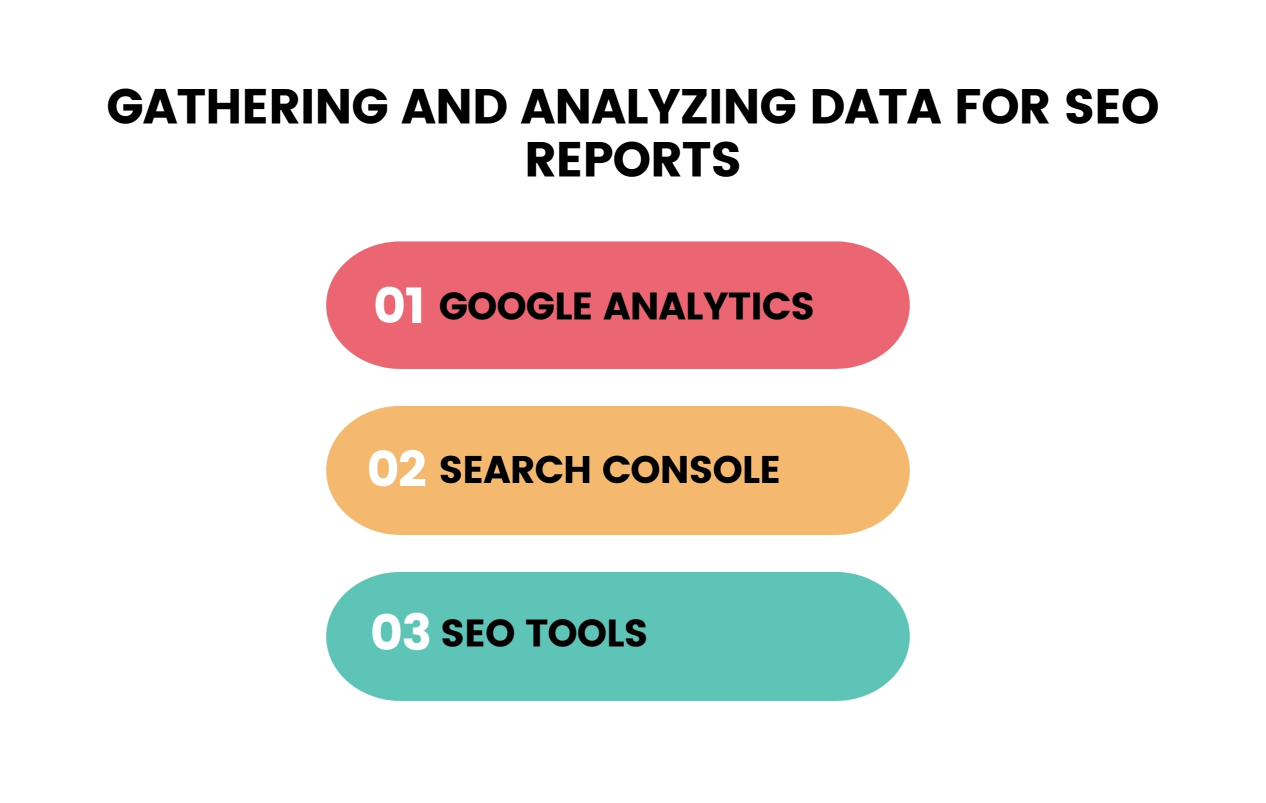
To create comprehensive and accurate SEO reports, you need to gather and analyze relevant data. This data provides the foundation for your reports and helps you identify trends, patterns, and areas for improvement.
There are various sources of data that can be used for SEO reporting, including:
1. Google Analytics
Google Analytics is a powerful tool that provides valuable insights into website performance. It can track metrics such as organic traffic, bounce rate, conversion rate, and user behavior. Use Google Analytics to gather data for your SEO reports and analyze the trends over time.
2. Search Console
Google Search Console provides data on search engine rankings, impressions, and click-through rates. It also alerts you to any issues or errors that may be affecting the website’s visibility. Use Search Console to gather data on keyword rankings and search performance.
3. SEO Tools
There are various SEO tools available that can help gather data for your reports. Tools like Ahrefs, SEMrush, and Moz provide information on backlinks, keyword rankings, and competitor analysis. These tools can supplement the data gathered from Google Analytics and Search Console.
To fully leverage digital marketing tools, integrating advanced software is crucial for detailed SEO analytics.
Once you have gathered the necessary data, it’s time to analyze it and draw meaningful insights. Look for trends, patterns, and areas of improvement that can be included in your SEO reports. Analyzing the data allows you to provide valuable insights and recommendations to your clients, demonstrating the value of your SEO efforts.
Visualizing Data in SEO Reports
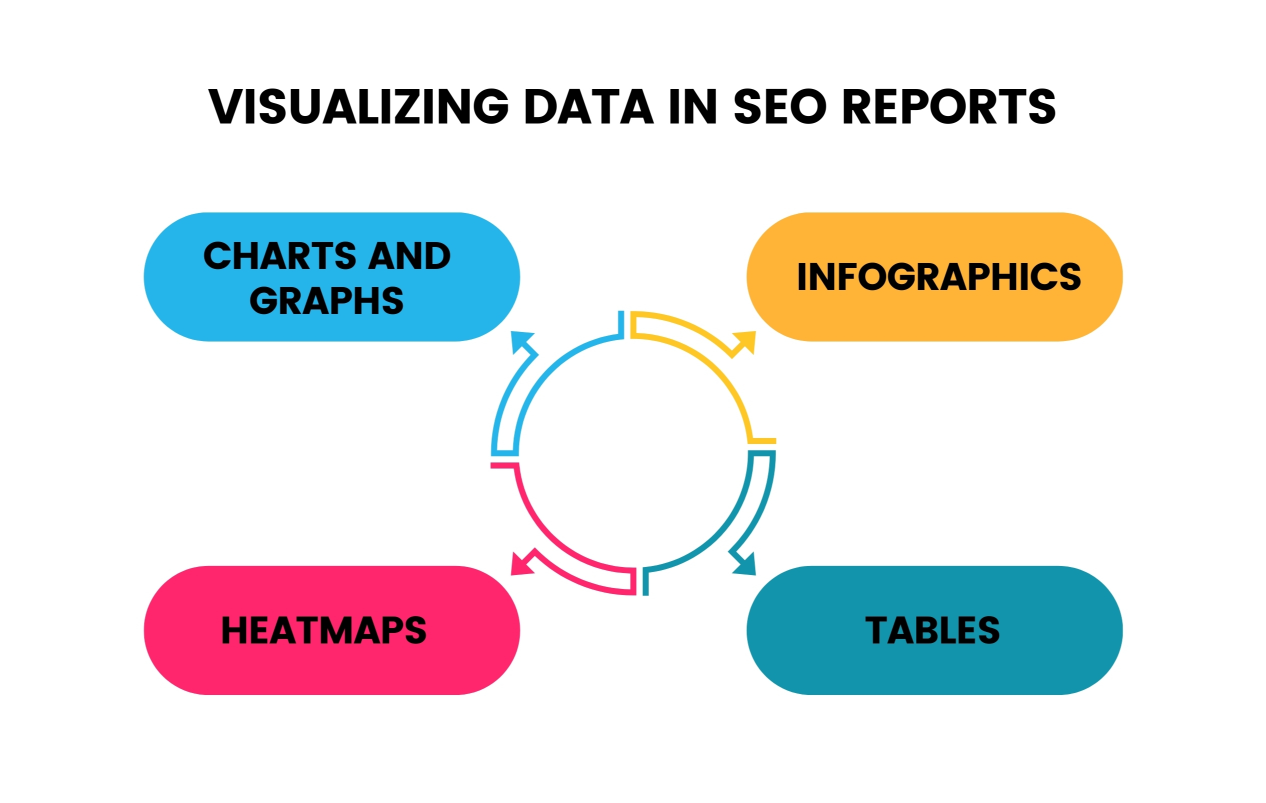
Data visualization is an important aspect of creating impressive SEO reports. Visualizing data makes it easier for clients to understand complex information and identify trends at a glance. It also enhances the overall presentation of your reports, making them visually appealing and engaging.
There are several ways to visualize data in SEO reports:
Charts and Graphs
Use charts and graphs to represent data and trends visually. Line charts can show the progress of organic traffic over time, bar graphs can compare keyword rankings, and pie charts can illustrate the distribution of traffic sources. Choose the appropriate chart type for each data set to ensure clarity and understanding.
Infographics
Infographics are a great way to combine textual information with visual elements. They can be used to present key insights, statistics, and recommendations in a visually appealing format. Infographics make your reports more engaging and memorable.
Heatmaps
Heatmaps provide a visual representation of user behavior on a website. They show which areas of a page are getting the most attention and which are being ignored. Heatmaps can help identify areas for optimization and improve the user experience.
Tables
Tables are useful for presenting detailed data in a structured format. Use tables to present metrics such as keyword rankings, backlink profiles, and social media metrics. Ensure that the tables are organized and easy to read.
When visualizing data, keep in mind the audience and the purpose of the report. Use colors, icons, and other visual elements to enhance the visual appeal and convey information effectively. Remember to provide clear labels and explanations for the visualizations to ensure understanding.
Interpreting and Explaining SEO Data to Clients

Interpreting and explaining SEO data to clients is a crucial part of creating impressive reports. When explaining the significance of growth metrics, it’s crucial to highlight how SEO for small businesses can transform their digital footprint and overall market reach. While the data itself is important, it’s the insights and recommendations you provide that make the reports valuable to clients. Here are some tips for interpreting and explaining SEO data effectively:
1. Keep it simple
Avoid using technical jargon and complex terminology. Break down the data into simple, understandable terms that clients can easily grasp. Use analogies and real-world examples to illustrate your points.
2. Focus on the big picture
While it’s important to provide detailed data, focus on the key insights and trends that matter most to the client. Highlight the progress made and the impact of your SEO efforts on their business goals.
3. Provide context
Put the data into context by comparing it to previous periods or industry benchmarks. This helps clients understand whether their performance is improving and how they stack up against their competitors.
4. Explain the implications
Help clients understand the implications of the data and what it means for their business. For example, if organic traffic has increased, explain how that can lead to more potential customers and revenue.
5. Offer actionable recommendations
Based on the data and insights, provide actionable recommendations that clients can implement to further improve their SEO performance. This shows that you are not just presenting data but actively helping them achieve their goals.
Effective interpretation and explanation of SEO data helps clients understand the value of your efforts and builds trust and credibility. It also empowers clients to make informed decisions about their SEO strategies and investments.
Tools and Software for Generating SEO Reports

There are various tools and software available that can help you generate impressive SEO reports efficiently. These tools automate the reporting process, saving you time and effort. Here are some popular tools for generating SEO reports:
Google Data Studio
Google Data Studio is a free tool that allows you to create customizable and interactive reports. It integrates seamlessly with other Google tools, such as Google Analytics and Search Console, making it easy to gather and visualize data.
SEMrush
SEMrush is an all-in-one SEO tool that provides comprehensive data on keyword rankings, backlinks, and competitor analysis. It also offers report templates and customizable dashboards to generate professional-looking reports.
Ahrefs
Ahrefs is a powerful SEO tool that specializes in backlink analysis and competitor research. It provides detailed data on backlinks, referring domains, and anchor texts. Ahrefs also offers reporting features that allow you to generate custom reports.
Moz
Moz is another popular SEO tool that offers a range of features, including keyword research, on-page optimization, and link analysis. Moz also provides reporting features, allowing you to generate branded reports with customizable templates.
Raven Tools
Raven Tools is an all-in-one SEO and online marketing platform that includes reporting features. It offers customizable report templates and integrates with various data sources, such as Google Analytics and Search Console.
These tools provide templates, customization options, and automation features that streamline the process of generating SEO reports. Choose the tool that best suits your needs and budget to create impressive reports efficiently.
Conclusion and Final Thoughts
Creating SEO reports that impress your clients requires a blend of data analysis, visualization, and effective communication. By following the step-by-step process outlined in this guide, you can create comprehensive and visually appealing reports that showcase the value of your SEO efforts.
Remember to set clear goals and KPIs, gather and analyze relevant data, and present the insights and recommendations in a clear and concise manner. Use visuals strategically and choose the right tools to streamline the reporting process.
By providing valuable insights and demonstrating the impact of your SEO strategies, you can build trust, credibility, and long-term relationships with your clients.
