Simple Steps to Dominate Local Searches Through Google My Business Optimization
Welcome to the world of local searches and Google My Business optimization! If you’re a local business owner looking to dominate the search results in your area, you’ve come to the right place. In this article, we’ll guide you through some simple steps to optimize your Google My Business listing and increase your visibility to potential customers.
Google My Business is a free tool that allows you to manage how your business appears on Google Search and Maps. By taking advantage of this platform, you can showcase important information like your business name, address, phone number, and hours of operation. But it doesn’t stop there – with Google My Business, you can also respond to customer reviews, upload photos, and even create posts to engage with your audience.
By optimizing your Google My Business listing, you can improve your chances of appearing in local search results, both on desktop and mobile devices. This means more visibility, more website traffic, and, ultimately, more customers walking through your door.
So, whether you’re new to the world of Google My Business or looking to enhance your existing listing, buckle up and get ready to dominate your local search rankings! Harness the power of the best socials for business growth to transform clicks into customers and followers into brand ambassadors.
The Importance of Local Search for Businesses

In today’s digital age, local search has become a crucial aspect of any business’s online marketing strategy. With more and more people turning to search engines to find local businesses, it’s essential to ensure that your business appears in the search results when potential customers are looking for products or services in your area. With a focused SEO strategy for small businesses, your online presence will grow, driving more organic traffic and sales.
Local search optimization allows you to target customers who are actively searching for businesses like yours nearby. By appearing prominently in local search results, you can increase your chances of attracting highly relevant traffic to your website and ultimately driving more foot traffic to your physical location.
How Google My Business Works

Before we dive into the steps to optimize your Google My Business listing, let’s take a moment to understand how this powerful tool works. Google My Business is a free platform that allows businesses to manage their online presence on Google Search and Maps. It acts as a digital storefront, providing essential information about your business to potential customers.
When someone searches for a keyword related to your business in your local area, Google uses a combination of factors to determine which businesses to show in the search results. These factors include relevance, distance, and prominence. By optimizing your Google My Business listing, you can improve the relevance and prominence of your business, increasing your chances of appearing in local search results. For you as a Dentist, expert SEO for local dentists puts your practice on the map, making it easier for patients to find and choose you.
Setting Up Your Google My Business Profile
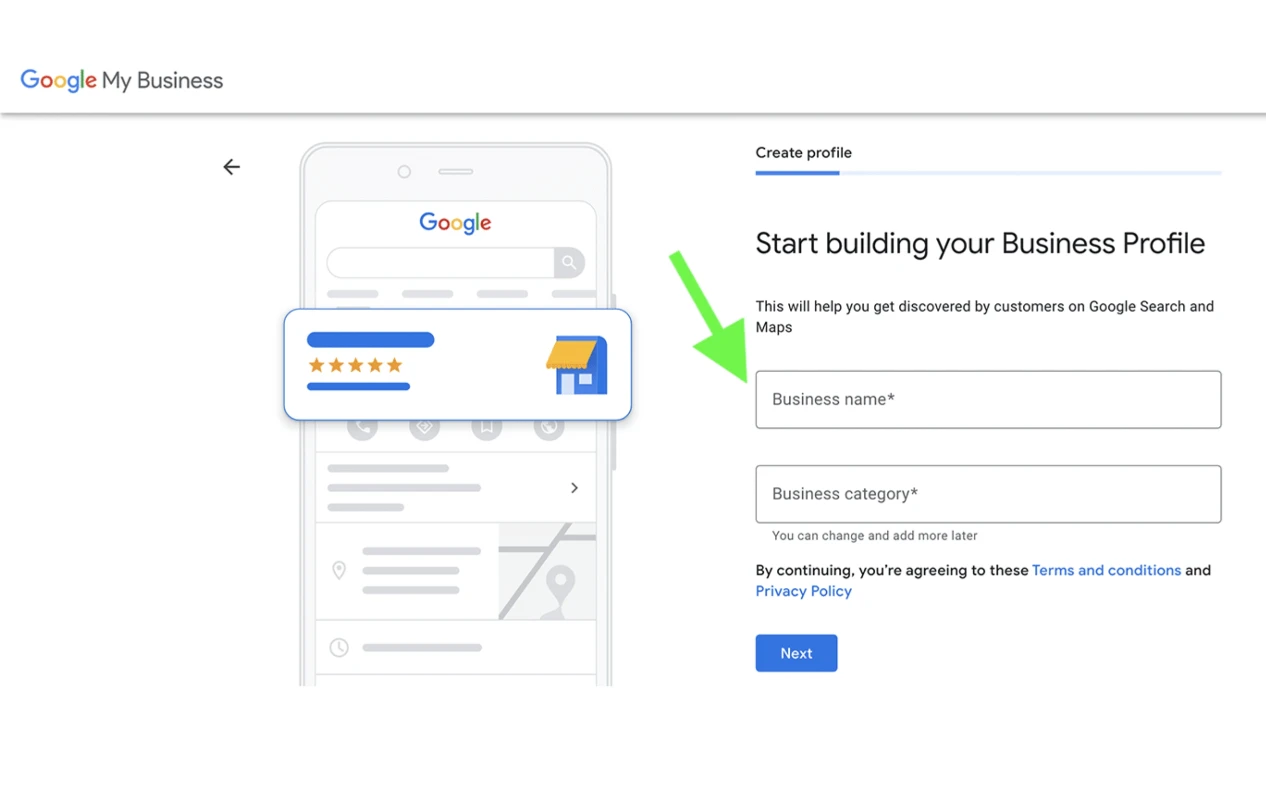
To get started with Google My Business, you’ll first need to claim and verify your business. If you haven’t done this already, here’s a step-by-step guide to help you get started:
- Create or log in to your Google account.
- Go to the Google My Business website and click on “Start Now.”
- Enter your business name and address. If your business doesn’t have a physical location, you can choose to hide your address.
- Choose the appropriate category for your business.
- Add your phone number and website URL.
- Select your preferred method for verifying your business (typically via mail or phone).
Once you’ve completed the verification process, you’ll have access to your Google My Business dashboard, where you can start optimizing your profile.
Optimizing Your Business Information
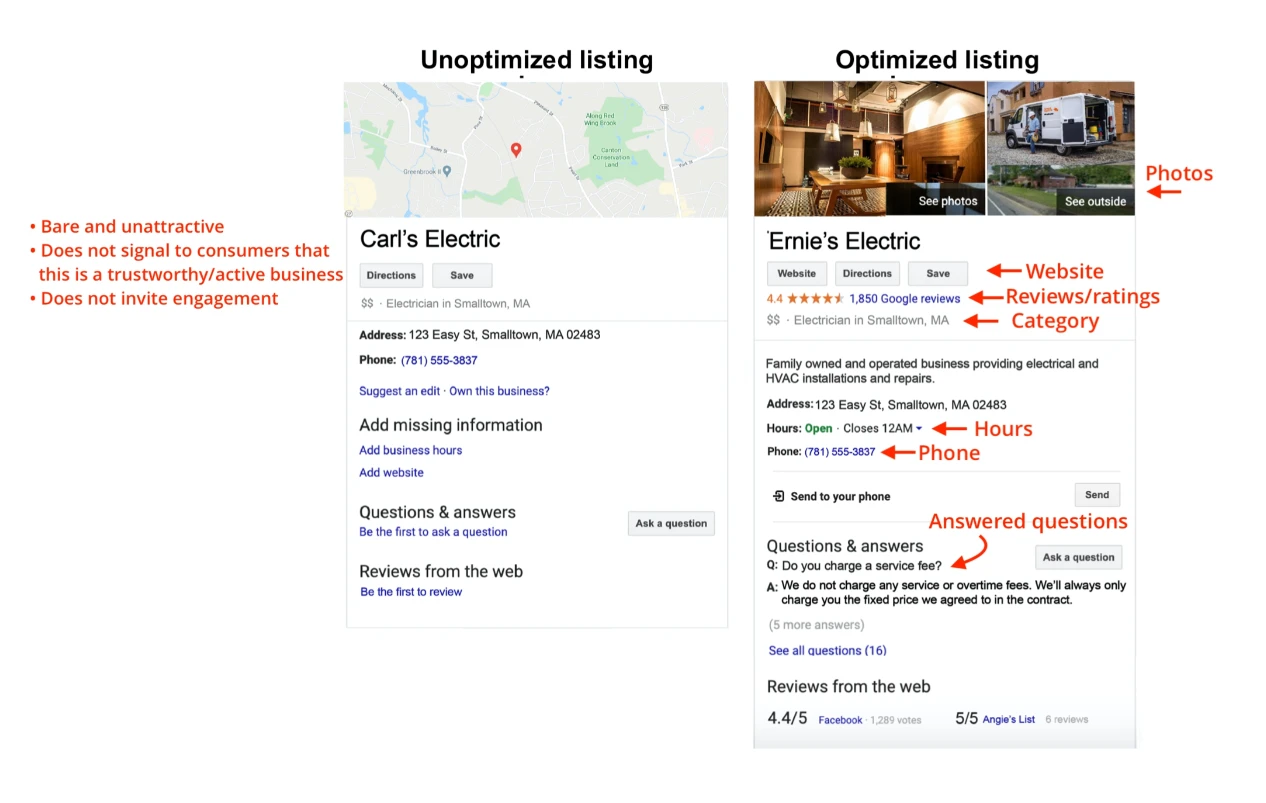
Now that you have access to your Google My Business dashboard, it’s time to optimize your business information. This includes providing accurate and up-to-date details about your business, such as your business hours, address, phone number, and website URL. Here are some tips to make the most out of this section:
1. Double-check your business information
Ensure that all the information you provide is accurate and consistent with what’s listed on your website and other online directories.
2. Add your business hours
Make sure to include your regular business hours as well as any special hours for holidays or events.
3. Include your website URL
This will allow potential customers to easily navigate to your website to learn more about your business.
Remember, the more information you provide, the easier it will be for potential customers to find and engage with your business.
Adding Photos and Videos to Your Profile
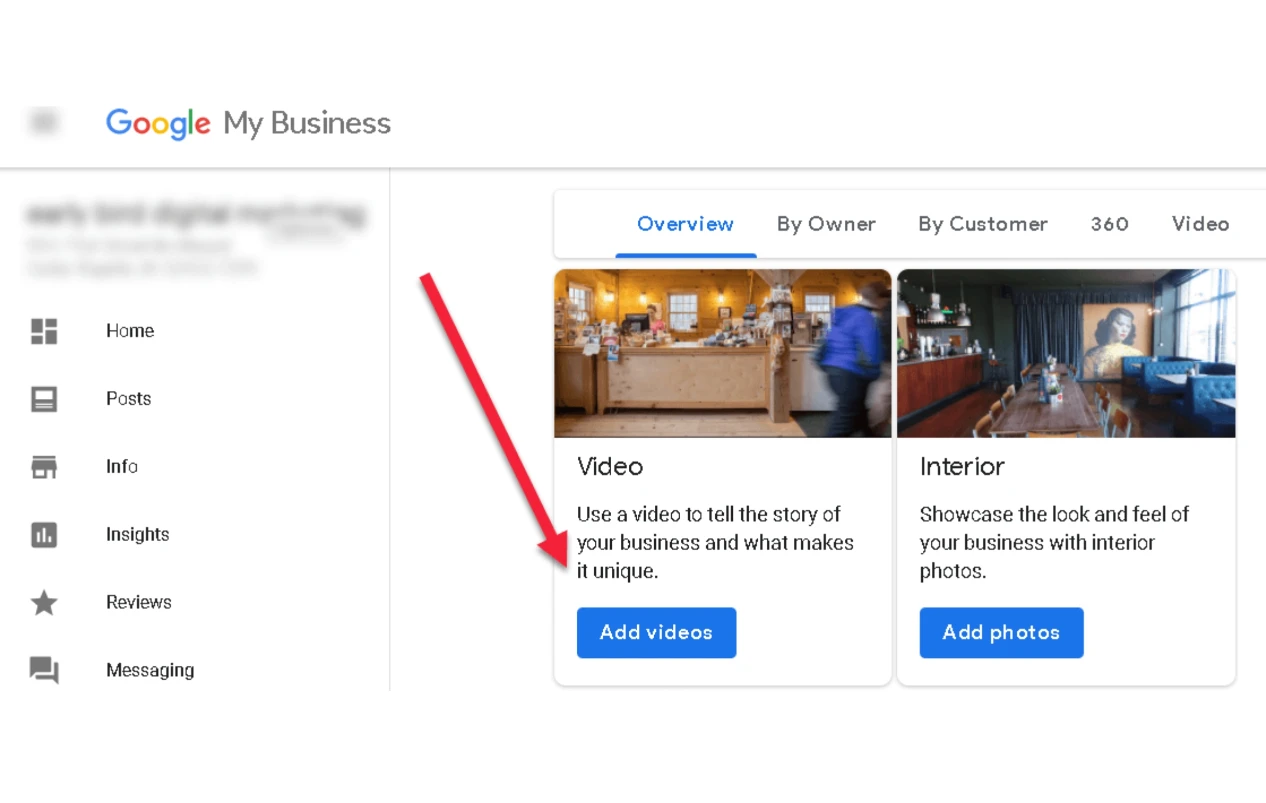
Visual content plays a crucial role in attracting and engaging potential customers. Google My Business allows you to showcase your business through photos and videos. Here’s how you can make the most out of this feature:
1. High-quality and relevant images
Upload high-resolution photos that accurately represent your business. This could include pictures of your products, services, team, or your physical location.
2. Create a virtual tour
If you have a physical location, consider creating a virtual tour to provide potential customers with an immersive experience.
3. Add videos
Videos can be a powerful tool for showcasing your business. Consider creating short videos to highlight your products, services, or customer testimonials.
By adding compelling visual content to your Google My Business profile, you can capture the attention of potential customers and differentiate yourself from the competition.
Managing Customer Reviews
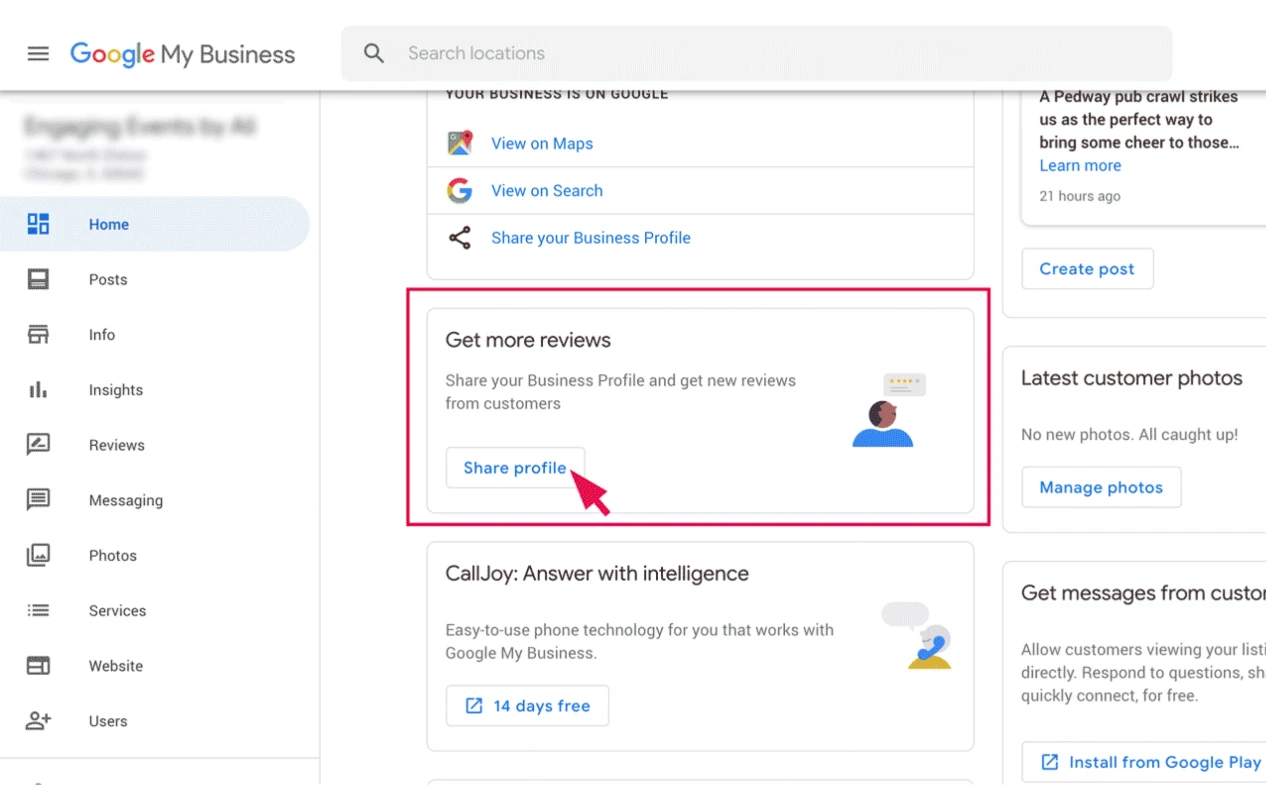
Customer reviews play a significant role in shaping a business’s reputation and influencing potential customers. With Google My Business, you have the ability to manage and respond to customer reviews. Here’s how you can effectively manage this aspect of your profile:
1. Monitor your reviews
Regularly check your Google My Business dashboard for new reviews. Respond promptly to both positive and negative reviews to show that you value customer feedback.
2. Respond professionally
When responding to reviews, keep your tone professional and courteous. Thank customers for their positive feedback and address any concerns or issues raised in negative reviews.
3. Encourage customer reviews
Actively encourage your customers to leave reviews on your Google My Business listing. This can be done through email campaigns, social media, or by displaying a review reminder at your physical location.
By actively managing customer reviews, you can build a positive reputation and establish trust with potential customers.
Using Google My Business Insights
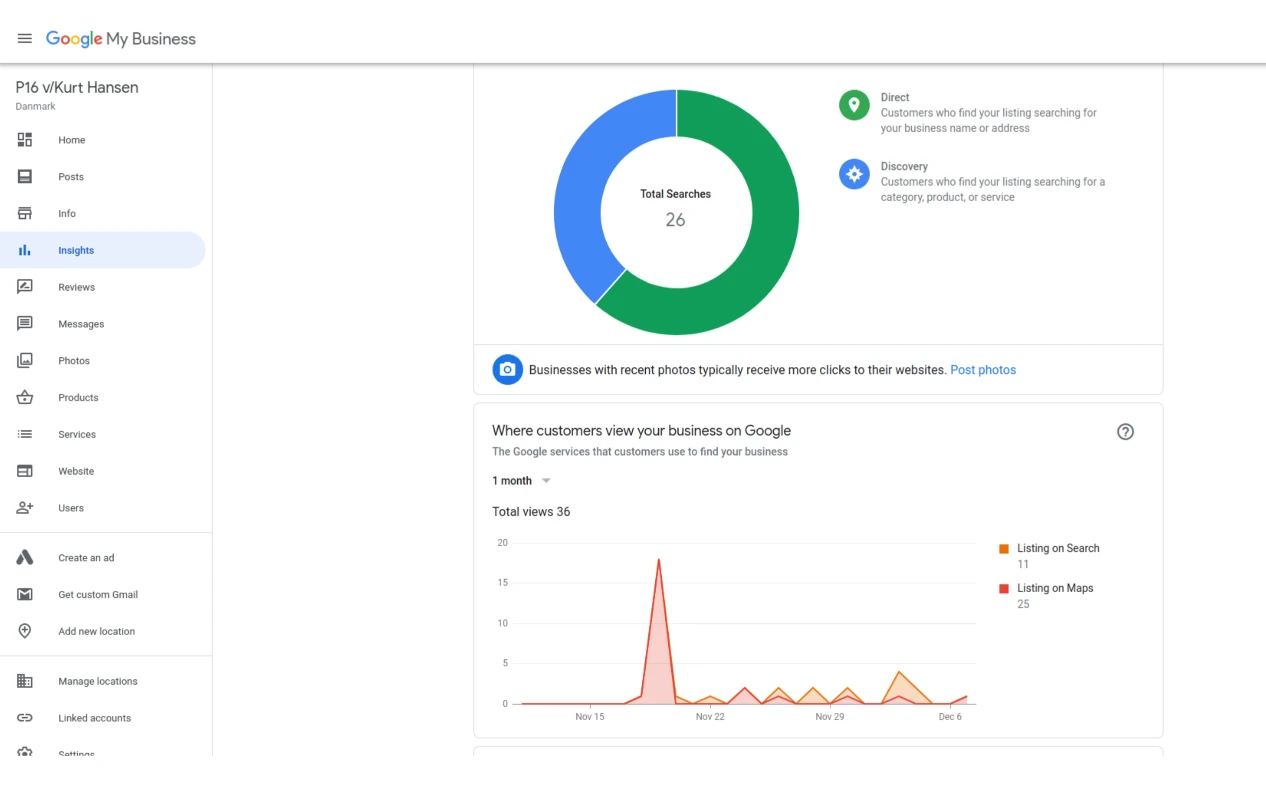
Google My Business provides valuable insights and data about how customers find and interact with your business listing. By analyzing these insights, you can gain valuable insights into your target audience and make data-driven decisions. Here’s how you can make the most out of this feature:
1. Understand your audience
Use the insights provided by Google My Business to understand your audience demographics, such as their age, gender, and location. This information can help you tailor your marketing efforts to reach your target audience better.
2. Track customer actions
Analyze the actions taken by customers on your Google My Business listing, such as website visits, phone calls, and direction requests. This will help you understand which channels are driving the most engagement and make informed marketing decisions.
3. Monitor your listing's performance
Keep an eye on your listing’s performance over time. Look for any changes in visibility or engagement and identify areas where you can further optimize your profile.
By leveraging the insights provided by Google My Business, you can gain a deeper understanding of your audience and fine-tune your marketing strategy accordingly.
Promoting Your Business with Google Posts
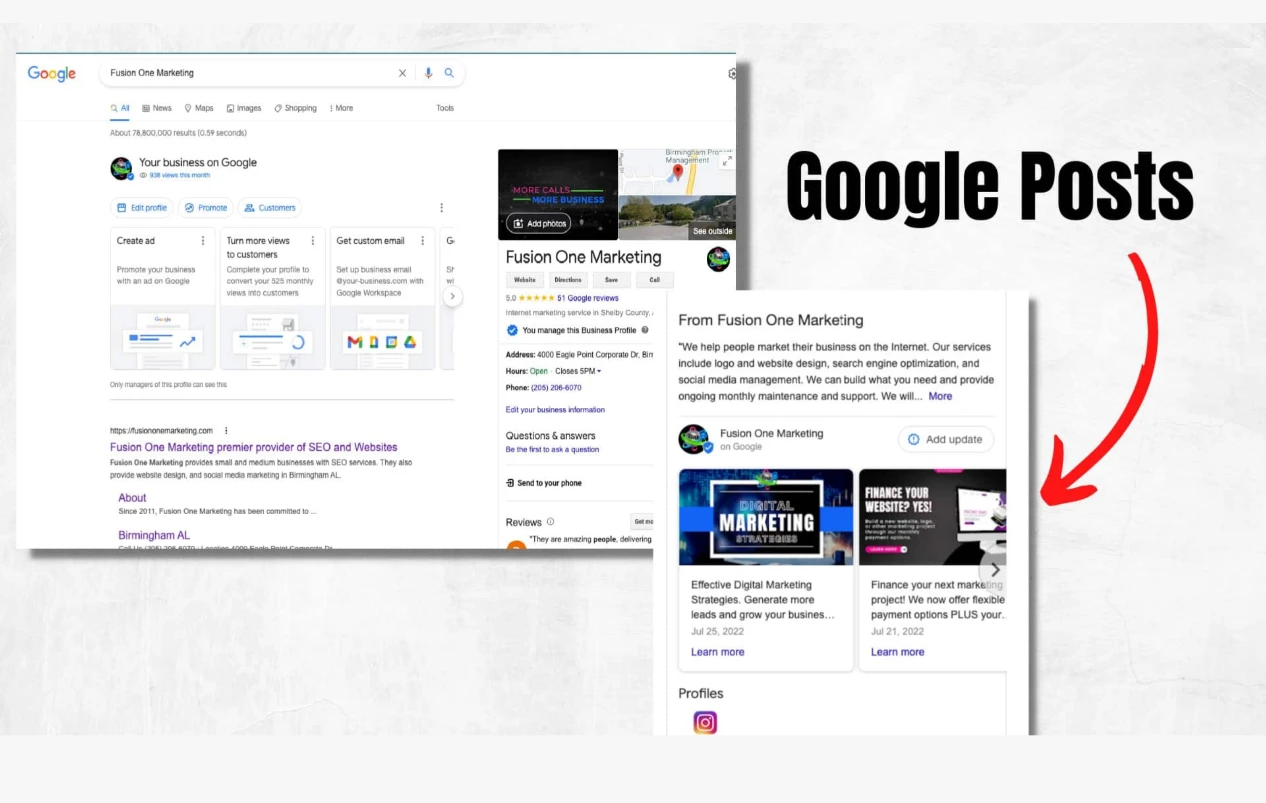
Google Posts is a feature within Google My Business that allows you to create short, engaging posts to promote your business. These posts appear directly in your Google My Business listing and can include text, images, and even call-to-action buttons. Here are some tips for effectively using Google Posts:
1. Keep it concise
Google Posts have a character limit, so make sure to keep your message concise and to the point.
2. Use eye-catching visuals
Include high-quality images or videos to capture the attention of potential customers.
3. Include a call-to-action
Encourage users to take action by including a call-to-action button in your Google Post. This could be a button to “Learn More,” “Book Now,” or “Call Now.”
Google Posts can be a powerful tool for promoting limited-time offers, upcoming events, or new product launches. By regularly posting engaging content, you can keep your audience informed and drive more traffic to your website or physical location.
Conclusion and Final Tips for Dominating Local Searches through Google My Business Optimization
Optimizing your Google My Business listing is a crucial step in dominating local searches. By following the simple steps outlined in this article, you can increase your visibility to potential customers, drive more traffic to your website, and, ultimately, attract more customers to your business.
Remember, consistency is key when it comes to optimizing your Google My Business listing. Regularly update your business information, monitor and respond to customer reviews, and leverage the insights provided by Google My Business to refine your marketing strategy.
So, what are you waiting for? Take control of your online presence, dominate local searches, and watch your business thrive with Google My Business optimization!
Please note that some features mentioned in this article may be subject to change as Google continues to update and improve Google My Business.
Partner with Adzeem local SEO services in Maryland to ensure your business stands out in local search results.
